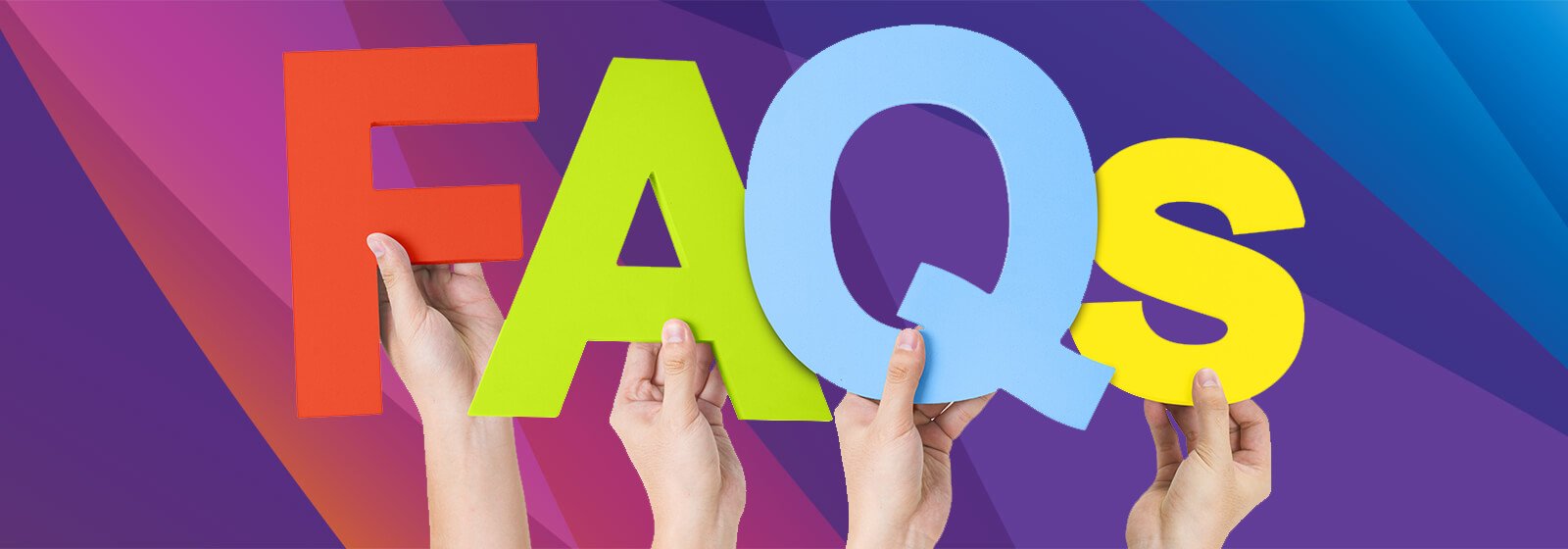Please rotate your device
We don't support landscape mode yet. Please go back to portrait mode for the best experience
Frequently Asked Questions
FTTx. (Fiber To The X) means all possible optical fiber topologies from a telecom or cable carrier to its customers, based on the location of the fiber's termination point.
X can be anything from below mentioned list.
FTT” H” = Home
FTT” B” = Building
FTT” F” = Floor
X can be anything from below mentioned list.
FTT” H” = Home
FTT” B” = Building
FTT” F” = Floor
Fiber to the Home (FTTH), also called "fiber to the premises" (FTTP), is the installation and use of optical fiber from a central point directly to individual buildings such as residences, apartment buildings and businesses to provide unprecedented high-speed Internet access.
ADSL (Asymmetric Digital Subscriber Line) services are given on copper (telephone) lines. Whereas FTTH (Fiber To The Home), on the other hand, adopts optical fiber that allows long-distance transmission and more stable signals.
GPON is Gigabit PON (Passive Optical Network). It delivers 2.488 Gbits/s downstream and 1.244 Gbits/s upstream. GPON uses optical wavelength division multiplexing (WDM) so a single fiber can be used for both downstream and upstream data.
We offer below benefits to the society who permit us to lay Fiber for FTTx service:
• Gigabit Home Broadband
• Intercom/Telephone
• Ready Infrastructure for Surveillance & Automation - Most of the upcoming surveillance and automation solutions run on IP/Ethernet, the fiber optic network could be reused for connecting the same.
• Common Wi-Fi Area
• Gigabit Home Broadband
• Intercom/Telephone
• Ready Infrastructure for Surveillance & Automation - Most of the upcoming surveillance and automation solutions run on IP/Ethernet, the fiber optic network could be reused for connecting the same.
• Common Wi-Fi Area
We offer below benefits to the Residents of society for FTTx service:
• High Speed Broadband [Plans up to 1 Gbps]
• Buffer Free Streaming of your favourite apps like YouTube, Amazon, Netflix
• Enjoy Lag Free Online Gaming experience
• Future Ready for Online Education & Health Applications
• Be Connected within your society premises on our Wi-Fi
• 24 x 7 Customer Support via Self-care & Toll-Free Help Line
• High Speed Broadband [Plans up to 1 Gbps]
• Buffer Free Streaming of your favourite apps like YouTube, Amazon, Netflix
• Enjoy Lag Free Online Gaming experience
• Future Ready for Online Education & Health Applications
• Be Connected within your society premises on our Wi-Fi
• 24 x 7 Customer Support via Self-care & Toll-Free Help Line
We will bring our Fiber to your Building’s basement/terrace using existing pathways and ducts. We will wire up the building vertically using existing Shafts/Ducts.
Our Authorized and Trained Personnel will carry out the installation at a scheduled time without disturbance or inconvenience to the residents. All Installation & Testing material will be provided by Us.
Our Authorized and Trained Personnel will carry out the installation at a scheduled time without disturbance or inconvenience to the residents. All Installation & Testing material will be provided by Us.
We would request the Managing Committee to accept our Proposal and give us permission to:
• Carry out the FTTH Survey
• Deploy the ONE GigaFiber Optical Network
• Allow access to authorized personnel for deployment and maintenance purpose
• Carry out the FTTH Survey
• Deploy the ONE GigaFiber Optical Network
• Allow access to authorized personnel for deployment and maintenance purpose
We will require society permission to lay down our Fiber within your premises, space & power in the Electrical room at the Basement of your building.
We shall set up an activation camp within the society at agreeable dates to sign up the residents who wish to avail our Services.
We shall set up an activation camp within the society at agreeable dates to sign up the residents who wish to avail our Services.
ONE-GigaFiber Team will deploy Wi-Fi Access Points (AP) to create a Hotspot at an identified location in the common facilities.
Space & Power for the Wi-Fi AP’s to be provisioned by the Society.
There are certain pre-requisites for deploying Wi-Fi in common areas which our team will explain to you post survey of the building.
Space & Power for the Wi-Fi AP’s to be provisioned by the Society.
There are certain pre-requisites for deploying Wi-Fi in common areas which our team will explain to you post survey of the building.
Thanks for showing interest in our FTTH Service, We will be glad to have you on board as part of our ONE Broadband family.
Click here to register your interest in ONE GigaFiber.
Our Business Team will get back to you in next 24 hrs for further discussion.
Click here to register your interest in ONE GigaFiber.
Our Business Team will get back to you in next 24 hrs for further discussion.
Our Services are available in Mumbai, Aurangabad, Nagpur, Ahmednagar.
Our Fiber to the Home is available in select areas in Mumbai.
Our Fiber to the Home is available in select areas in Mumbai.
You can apply for our connection by calling our 24*7 Toll-free Customer care 022 62581800
Or write an mail to [email protected] mentioning your Name, Contact details & Address. Our sales team will get in touch with you in next 4hrs who would explain the available plans and offers (if any) post feasibility check of your location.
Yes , you need to pay an Advance covering the installation charges, plan charges & applicable taxes as mentioned in the plan brochure.
Address Proof (Any One):
• Ration Card
• Latest society or water bill
• Latest MTNL bill
• Property tax or IT returns
• Aadhar Card
• Passport
• Photo Identity (Any One):
• Passport
• Voter's ID card
• Driving license
• Company or College ID (current session)
• PAN card
• Aadhar Card
• & ONE Recent Passport size coloured photo
• Ration Card
• Latest society or water bill
• Latest MTNL bill
• Property tax or IT returns
• Aadhar Card
• Passport
• Photo Identity (Any One):
• Passport
• Voter's ID card
• Driving license
• Company or College ID (current session)
• PAN card
• Aadhar Card
• & ONE Recent Passport size coloured photo
It is very quick & simple process. Once our Sales Executive picks up the Order, account is created immediately by Customer Care team and credentials shared with customer. Work Order is assigned immediately to our Trained Engineer, Post which Customer Visit & Installation happens within 24 hrs.
For EOC -Installation charges are Rs. 500 + GST.
For FTTH – Installation charges are Rs 1250 + GST
Waivers for installation charges are available in long duration placks
For FTTH – Installation charges are Rs 1250 + GST
Waivers for installation charges are available in long duration placks
We Offer all types of Monthly & Multi Month (Quarterly/Half Yearly/ Yearly)
There is No additional cost applicable apart from selected Plan charges & Installation Charges (wherever applicable as per Plan). For FTTH plans, a security deposit may be applicable for the ONT provided. Please refer FTTH plans for more details
No, we do not provide Wifi Router from our end but Customer can purchase the Wifi Router from the market where it is easily available.
Tariff plan is a plan which a subscriber had opted for determining his requirement for Speed and usage for a given pre-determined validity.
We offer different types of plan such as:
• Limited Plans (Fixed Data Usage Plan)
• Unlimited Plans (Unlimited Data usage Plan)
• Fair Usage Plans (High speed Up to allocated Free GBs & reduced speed after free GB allocation till unlimited Usage)
You can choose your appropriate plan according to your requirement and usage.
• Limited Plans (Fixed Data Usage Plan)
• Unlimited Plans (Unlimited Data usage Plan)
• Fair Usage Plans (High speed Up to allocated Free GBs & reduced speed after free GB allocation till unlimited Usage)
You can choose your appropriate plan according to your requirement and usage.
ONE Broadband offers plans with speeds ranging from 1 Mbps - 100 Mbps Speed for Home Customers.
You need to renew your account when it nears the Threshold of your Plan Mb limit /Service validity. ONE Broadband will intimate you when you are reaching the threshold by SMS/email or call, to facilitate service renewal.
You can Renew your account by login to our Self Care Portal customer.in2cable.com with your account credentials through Net banking /Credit Card(Master/visa)/ Debit Card/ Wallet Cash cards/ IMPS
Step1: Go to customer.in2cable.com
Step 2: enter user id password & click on Recharge Tab
Step 3: select the plan & click “Renew Now’.
Step 4: Select the payment gateway and follow the process."
Step1: Go to customer.in2cable.com
Step 2: enter user id password & click on Recharge Tab
Step 3: select the plan & click “Renew Now’.
Step 4: Select the payment gateway and follow the process."
Yes, you can download payment receipt from Self Care Portal
You can follow below Basic Troubleshooting steps when your Internet connection stops working: -
• Check if the LAN cable is properly plugged in to the computer / router
• Make sure that the LAN Card / Wireless adapter is not disabled.
• Check if the LED lights on the LAN card is blinking or not.
• Make sure that the LAN Connection is indicating ‘Connected’
• If you are using a ‘Router’, please restart the same
Please go to Start --> Run, here type ’cmd’ and the Command prompt / In the Dialogue box which appears please type ‘ipconfig followed by ‘ipconfig ’.
Then try to surf again.
Disable and then enable your LAN card / Wireless Card / switch off your router, wait a few seconds and then switch it on again.
If your internet does not work even after following the above steps, You can contact our 24*7 Customer care support team @ 022 62581800 and we will be Happy to Help You."
• Check if the LAN cable is properly plugged in to the computer / router
• Make sure that the LAN Card / Wireless adapter is not disabled.
• Check if the LED lights on the LAN card is blinking or not.
• Make sure that the LAN Connection is indicating ‘Connected’
• If you are using a ‘Router’, please restart the same
Please go to Start --> Run, here type ’cmd’ and the Command prompt / In the Dialogue box which appears please type ‘ipconfig followed by ‘ipconfig ’.
Then try to surf again.
Disable and then enable your LAN card / Wireless Card / switch off your router, wait a few seconds and then switch it on again.
If your internet does not work even after following the above steps, You can contact our 24*7 Customer care support team @ 022 62581800 and we will be Happy to Help You."
You will get error 691 when Access is denied due to invalid username and/or password on the domain. Please ensure you enter correct credentials while login.
You will get error 651 when the port gets disconnected by the remote machine. You have entered an incorrect user name or password. – OR – The connection is not valid (for example, the cable is unplugged).
For any assistance related to your account, you can call our 24*7 Customer Care support team @ 022 62581800 or write to us at [email protected]